Leggendo e cercando nella tua casella di posta elettronica con una API REST
La documentazione completa può essere trovata qui
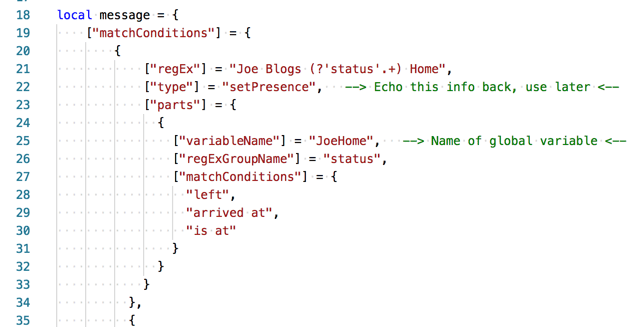
Autenticazione
Per utilizzare questa API e effettuare chiamate al servizio messaggi, devi prima autenticare e ottenere il token Web JSON (JWT).
curl -X POST "https://api.ijpuk.com/api/v1/authenticate" -H "accept: application/json" -H "authorization: Basic {your base64 encoded username:password}" -d "Content-Length: 0"
Nell'esempio qui sopra, {le credenziali 'username:password' codificate base64}, deve essere sostituito con le credenziali effettive di IJPUK Solutions. Usando
https://www.base64encode.org/ visualizza che username:password è codificato come dXNlcm5hbWU6cGFzc3dvcmQ=
Fare questa richiesta restituisce qualcosa di simile a quanto mostrato di seguito. Il contenuto del token restituito è richiesto quando si effettuano chiamate future al servizio messaggi
{
"token" : "eyJhbGciOiJIUzI1NiIsInR5cCI6IkpXVCJ9.eyJ1bmlxdWVfbmFtZSI6IlVfSUFOXzQwSUpQVUsuQ09NIiwiY2VydHRodW1icHJpbnQiOiI0cW85WjVaTW1QOC9ibm1iKzMrclFBPT0iLCJzdWIiOiJpYW5AaWpwdWsuY29tIiwianRpIjoiODVkaaa3ODQtMjZhZC00Nzk0LWE1NzItZTQzMjRjMWQ1MzUxIiwiaWF0IjoxNTM4MzMwMTI1LCJodHRwOi8vc2NoZW1hcy54bWxzb2FwLm9yZy93cy8yMDA1LzA1L2lkZW50aXR5L2NsYWltcy9wb3N0YWxjb2RlIjoiOTAuMjQwLjcwLjE0MCIsIm5iZiI6MTUzODMzMDEyNSwiZXhwIjoxNTM4MzMzNzI1LCJpc3MiOiJpanB1ay13ZWIuYXp1cmV3ZWJzaXRlcy5uZXQiLCJhdWQiOiJpanB1ay13ZWIuYXp1cmV3ZWJzaXRlcy5uZXQifQ.KwEq01gWlNSqVSnUM1MJp1Y9pRx6wFPR3Mx8MptC-YI"
}
Per elencare tutti i messaggi nella casella email
Questa chiamata restituisce un elenco di tutte le e-mail nella tua casella di posta elettronica. Le informazioni restituite dovrebbero essere brevi. Un messaggio di posta elettronica più dettagliato viene restituito vedere "Per recuperare il tuo messaggio"
curl -X GET "https://api.ijpuk.com/api/v1/message" -H "accept: application/json" -H "mailServerKey: {your mail server key}" -H "Authorization: bearer {your token here}"
Response
[
{
"id":"6509",
"subject":"Life 360 - Ian has Just arrived at \"Ian Home\"",
"dateSent":"2018-07-29T16:56:36+00:00"
},
{
"id":"6514",
"subject":"Life 360 - Ian has Just left \"Ian Home\"",
"dateSent":"2018-07-31T16:53:11+00:00"
}
]
Per recuperare il tuo messaggio email
Per recuperare più dettagli di una specifica email, basta specificare l'ID e-mail.
curl -X GET "https://api.ijpuk.com/api/v1/message/{email id}" -H "accept: application/json" -H "mailServerKey: {your mail server key}" -H "Authorization: bearer {your token here}"
Response
{
"isPlainText":true,
"isHtml":true,
"text":"Just arrived at Ian Home",
"id":"6526",
"subject":"Life 360 - Ian has Just arrived at \"Ian Home\"",
"dateSent":"2018-09-01T11:40:28+00:00"
}
Per cancellare una email
Questa chiamata cancellerà una email specifica dal tuo account email. Basta specificare l'ID email.
curl -X DELETE "https://api.ijpuk.com/api/v1/message/{email id}" -H "accept: application/json" -H "mailServerKey: {your mail server key}" -H "Authorization: bearer {your token here}"
Per cercare le tue email
Questa chiamata API eseguirà la scansione delle notifiche e-mail nella casella e-mail e restituirà un elenco di corrispondenze.
curl -X POST "https://api.ijpuk.com/api/v1/message/search" -H "accept: application/json" -H "mailServerKey: {your mail server key}" -H "Authorization: bearer {your token here}" -H "Content-Type: application/json" -d "{ \"matchConditions\": [ { \"regEx\": \"Ian (?'status'.+) Home\", \"type\": \"setPresence\", \"parts\": [ { \"variableName\": \"IanHome\", \"regExGroupName\": \"status\", \"matchConditions\": [ \"left\", \"arrived at\", \"is at\" ] } ] }, { \"regEx\": \"^Weather Report: (?'WeatherCapture'.+) today$\", \"type\": \"setWeather\", \"parts\": [ { \"variableName\": \"Weather\", \"regExGroupName\": \"WeatherCapture\" ] } ]}"
