Leer y buscar en su bandeja de entrada de correo electrónico con una API REST
La documentación completa se puede encontrar aquí
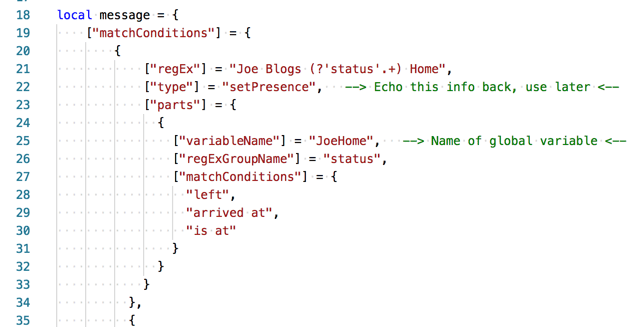
Autenticación
Para utilizar esta API y realizar llamadas al servicio de mensajes, primero deberá autenticarse y obtener su JSON Web Token (JWT).
curl -X POST "https://api.ijpuk.com/api/v1/authenticate" -H "accept: application/json" -H "authorization: Basic {your base64 encoded username:password}" -d "Content-Length: 0"
En el ejemplo anterior, {your base64 encoded 'username:password'}, debe reemplazarse con el token obtenido de esta página
Hacer esta solicitud devuelve algo similar a lo que se muestra a continuación. El contenido del token devuelto es obligatorio al realizar futuras llamadas al servicio de mensajes
{
"token" : "eyJhbGciOiJIUzI1NiIsInR5cCI6IkpXVCJ9.eyJ1bmlxdWVfbmFtZSI6IlVfSUFOXzQwSUpQVUsuQ09NIiwiY2VydHRodW1icHJpbnQiOiI0cW85WjVaTW1QOC9ibm1iKzMrclFBPT0iLCJzdWIiOiJpYW5AaWpwdWsuY29tIiwianRpIjoiODVkaaa3ODQtMjZhZC00Nzk0LWE1NzItZTQzMjRjMWQ1MzUxIiwiaWF0IjoxNTM4MzMwMTI1LCJodHRwOi8vc2NoZW1hcy54bWxzb2FwLm9yZy93cy8yMDA1LzA1L2lkZW50aXR5L2NsYWltcy9wb3N0YWxjb2RlIjoiOTAuMjQwLjcwLjE0MCIsIm5iZiI6MTUzODMzMDEyNSwiZXhwIjoxNTM4MzMzNzI1LCJpc3MiOiJpanB1ay13ZWIuYXp1cmV3ZWJzaXRlcy5uZXQiLCJhdWQiOiJpanB1ay13ZWIuYXp1cmV3ZWJzaXRlcy5uZXQifQ.KwEq01gWlNSqVSnUM1MJp1Y9pRx6wFPR3Mx8MptC-YI"
}
Para enumerar todos los mensajes en su casilla de correo electrónico
Esta llamada devuelve una lista de todos los correos electrónicos en su bandeja de entrada. Se supone que la información devuelta es breve. Se devuelve un mensaje de correo electrónico más detallado; consulte "Para recuperar su mensaje"
curl -X GET "https://api.ijpuk.com/api/v1/message" -H "accept: application/json" -H "mailServerKey: {your mail server key}" -H "Authorization: bearer {your token here}"
Respuesta
[
{
"id":"6509",
"subject":"Life 360 - Ian has Just arrived at \"Ian Home\"",
"dateSent":"2018-07-29T16:56:36+00:00"
},
{
"id":"6514",
"subject":"Life 360 - Ian has Just left \"Ian Home\"",
"dateSent":"2018-07-31T16:53:11+00:00"
}
]
Para recuperar su mensaje de correo electrónico
Para recuperar más detalles de un correo electrónico específico, simplemente especifique el Id del correo electrónico.
curl -X GET "https://api.ijpuk.com/api/v1/message/{email id}" -H "accept: application/json" -H "mailServerKey: {your mail server key}" -H "Authorization: bearer {your token here}"
Respuesta
{
"isPlainText":true,
"isHtml":true,
"text":"Just arrived at Ian Home",
"id":"6526",
"subject":"Life 360 - Ian has Just arrived at \"Ian Home\"",
"dateSent":"2018-09-01T11:40:28+00:00"
}
Para borrar un correo electrónico
Esta llamada eliminará un correo electrónico específico de su cuenta de correo electrónico. Simplemente especifique el Id del correo electrónico.
curl -X DELETE "https://api.ijpuk.com/api/v1/message/{email id}" -H "accept: application/json" -H "mailServerKey: {your mail server key}" -H "Authorization: bearer {your token here}"
Para buscar sus correos electrónicos
Esta llamada API escaneará las notificaciones por correo electrónico en su casilla de correo electrónico y devolverá una lista de coincidencias.
curl -X POST "https://api.ijpuk.com/api/v1/message/search" -H "accept: application/json" -H "mailServerKey: {your mail server key}" -H "Authorization: bearer {your token here}" -H "Content-Type: application/json" -d "{ \"matchConditions\": [ { \"regEx\": \"Ian (?'status'.+) Home\", \"type\": \"setPresence\", \"parts\": [ { \"variableName\": \"IanHome\", \"regExGroupName\": \"status\", \"matchConditions\": [ \"left\", \"arrived at\", \"is at\" ] } ] }, { \"regEx\": \"^Weather Report: (?'WeatherCapture'.+) today$\", \"type\": \"setWeather\", \"parts\": [ { \"variableName\": \"Weather\", \"regExGroupName\": \"WeatherCapture\" ] } ]}"
